 |
Black Bars? Why Don’t Movies Fit on my 16:9 TV or Screen?
We’ve all seen them. We load up any of the mega hits like Titanic, Star Wars, Harry Potter or Lord of the Rings on our big screen TV and settle in to be transported to another world – another time and place. But something’s not right. The TV is showing these black bars above and below the image. Argh. Cycle through the remote buttons – the TV must be set up wrong. At least that’s what my mother-in-law always says. Ah, found it. I can zoom out the image to get rid of the black bars. Sure, the sides of the movie are cut off but at least the bars are gone and, hey, bonus – the movie actually looks bigger. Someday I’ll have to find out about this stuff. Right now mom’s happy. Onward.
The fact is, TVs aren’t set up wrong at all. Most movies just weren’t made to fit them.
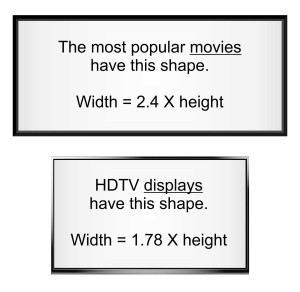 |
The shape of movies. Ok, sure. Movies have the shape of a rectangle. Well, every rectangle has its own ratio of width to height, generally called an “aspect ratio”. About sixty years ago, Hollywood settled on the idea that a movie with a width about 2.35 times its height, written as an aspect ratio of “2.35:1”, delivered the best experience for most content when shown on the big screen of commercial theaters. For some standardizing and technical reasons, this preferred aspect ratio evolved to 2.39:1 for most movies after about 1970. Unfortunately, the original expression of “2.35:1” is still often used to this day, even though the actual aspect ratio of most movies rounds up to 2.4:1. Want more details? Wikipedia has a thorough summary here. But rather than getting lost in the numbers, we simply use the phrase “cinema format” for any movie with an aspect ratio of 2.35:1 or above. Today this applies to streaming as well. In about 2015 Netflix started creating content in the 2.0:1 format to be different from TV. In just a few years since most streaming content went to the 2.2:1 format and today more and more content is being created in the full 2.4:1 cinema format – the same as movies!
The shape of HDTV. HDTVs (both flat panels and projectors) also produce an image with the shape of a rectangle. The difference is that the width of a full HDTV image is actually only 1.78 times its height. Certainly this “wide screen” format was a big change compared to television from the last century (wow, that sounds old). But while this 1.78:1 aspect ratio now dominates TV sports and news programming for obvious reasons, it’s still nothing close to 2.4:1.
Forcing a rectangular peg into a rectangular hole. So now we see the dilemma. The fact is, most movies and streaming content are now created in the cinema 2.4:1 format. So how DO we watch an that content on a regular HDTV?
OPTION 1. You’ve guessed it. The standard way to watch the whole movie is to shrink it down to fit the width of our TV, and that leaves black bars above and below. It’s called “letterboxing” the movie, or showing the movie in a “letterbox” format. There are two things about letterboxing that most people find immediately objectionable. First, the movie doesn’t look properly framed. Movies are typically supposed to feel like a window to another world, and black bars just seem like they’re intentionally blocking our view. Second, everything in the movie seems small. After all, what normally would at least fill the height of your TV has now been shrunk down to fit between the black bars. Is that enough to bother you? Try option 2.
OPTION 2. Almost every HDTV has a “zoom” mode to let us expand cinema-format content to fill the height of the screen. Yes, this means we actually cut off the left and right side of the movie, but now the movie is about 33% bigger so it’s much easier to see. And because we’re now filling the entire screen, the black bars naturally go away.
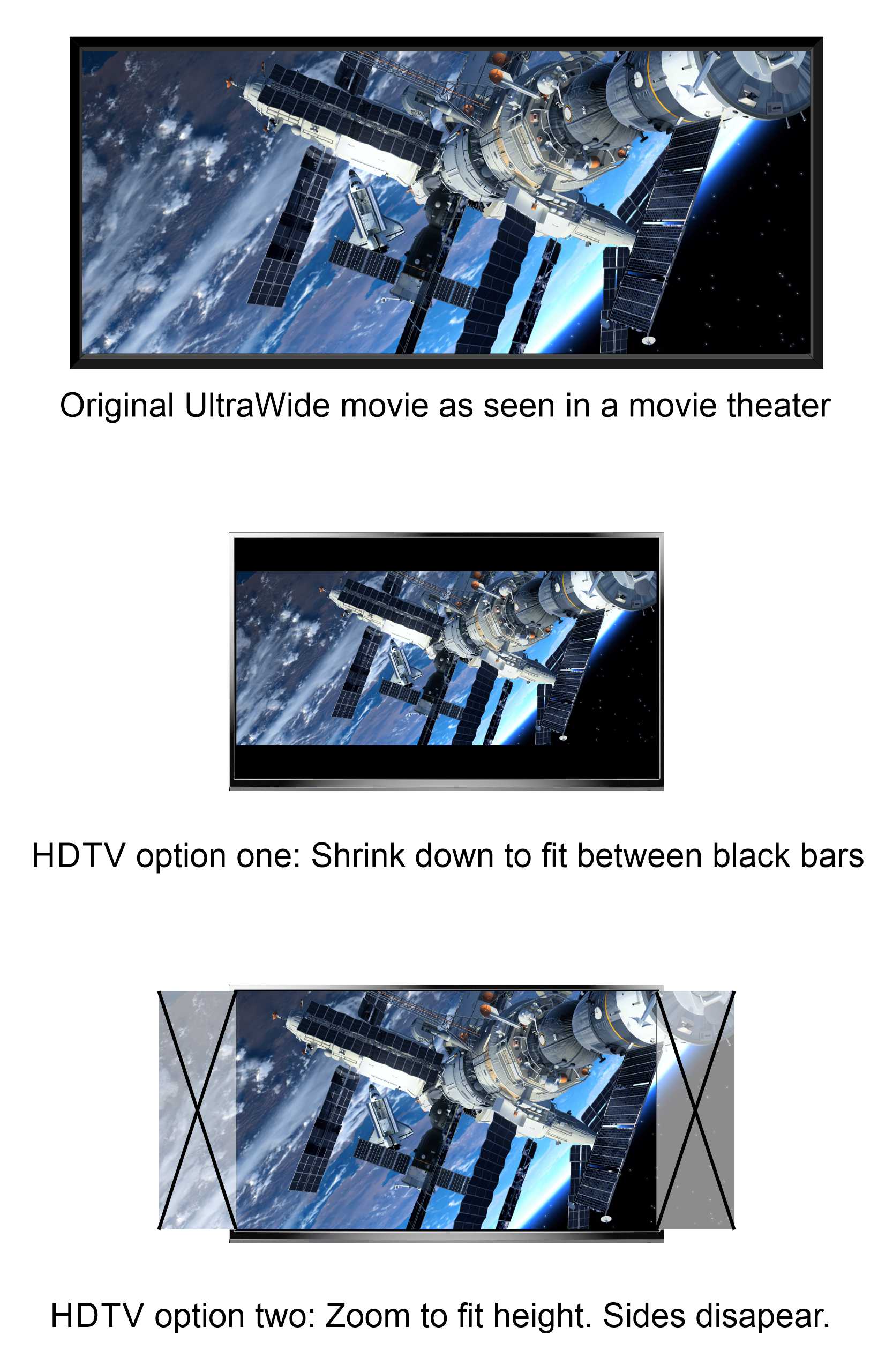 |
Is there a third option to watch UltraWide movies without cutting off the sides AND without black bars? Of course! If you are a true movie enthusiast you can set up an cinema-format projection system to recreate the commercial cinema experience in your own home. Tens of thousands of people already do this and today it’s easier and more affordable than ever. You can read more about this on the rest of the Panamorph site. There are also more niche options such as getting a relatively small computer monitor or an enormously expensive (ie over $100k) flat panel, both of which are available in the cinema format. But for now let’s wrap up by answering perhaps the most important question most people have at this point …
C’mon, are there really that many movies with this UltraWide aspect ratio that won’t fit on my TV? Yes. Around 80% of the most popular movies filmed in the past sixty years are in the cinema 2.4:1 format that percentage still applies to new movies being made. And, again, there is a strong migration of streaming content to the cinema format as well. Check for yourself. Just go to http://www.boxofficemojo.com/ for movie rankings by box office gross or even make a list of your own favorite movies. Then go to www.imdb.com, search for any movie title and go to the “Technical Specs” section. IMDB lists most cinema-format movies as “2.35:1” even if they may actually be filmed at 2.39:1 or something close, but you’ll get the picture. How you watch it is up to you, but at least now you know what to expect and, just maybe, how to explain those black bars to mothers-in-law everywhere.
